The steps to change the X-MAKER print head are as follows.
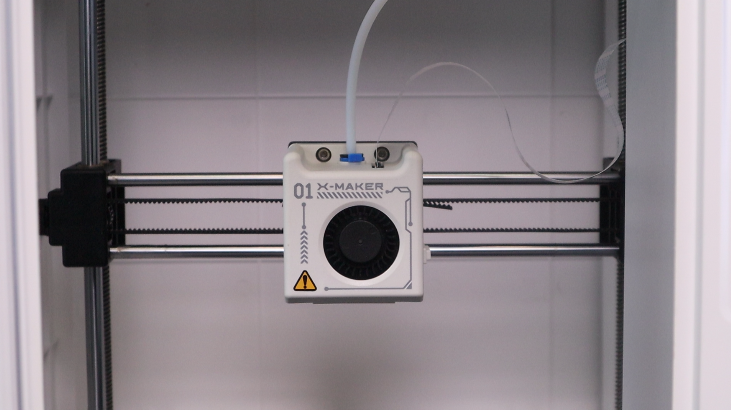 |
 |
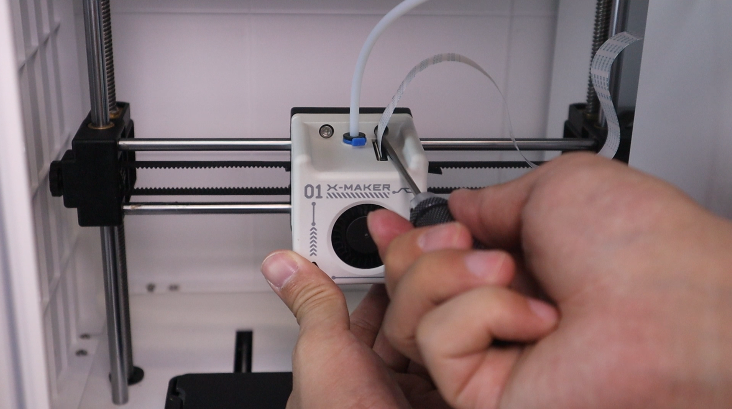 |
| 1. Before replacing, unload the filament first, and wait for the nozzle to cool down. Then power off the printer. | 2. Press the white collet on the pneumatic connector with one hand, and gently pull out the tube with the other. | 3. Loosen the two screws using a 2.5 mm hexagon wrench. |
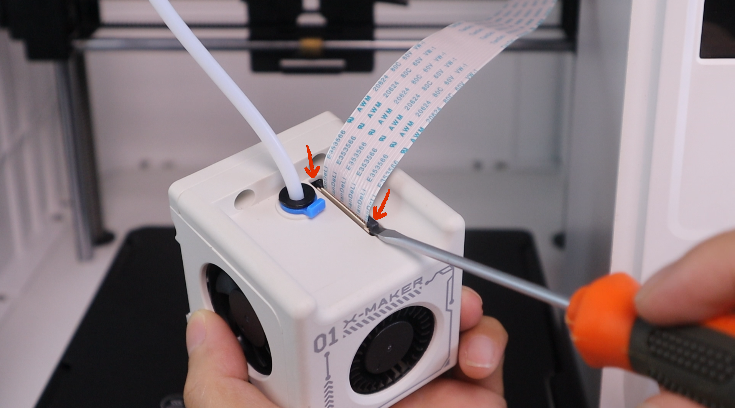 |
 |
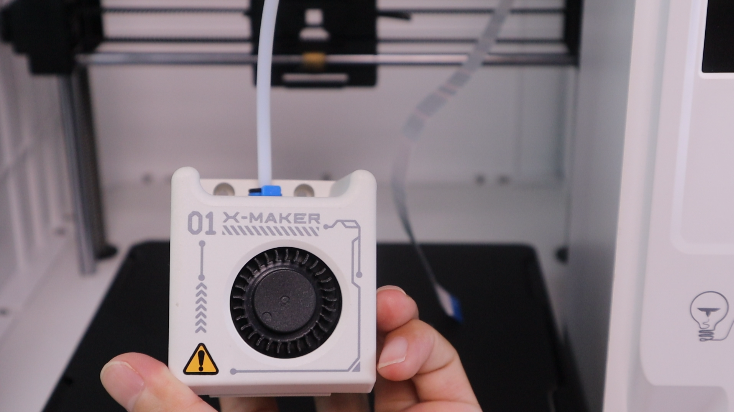 |
| 4. Use tweezers or a general purpose flathead screwdriver, to pry up the fixing clip of the FFC. | 5. The FFC is removed. | 6. Take out a new print head. |
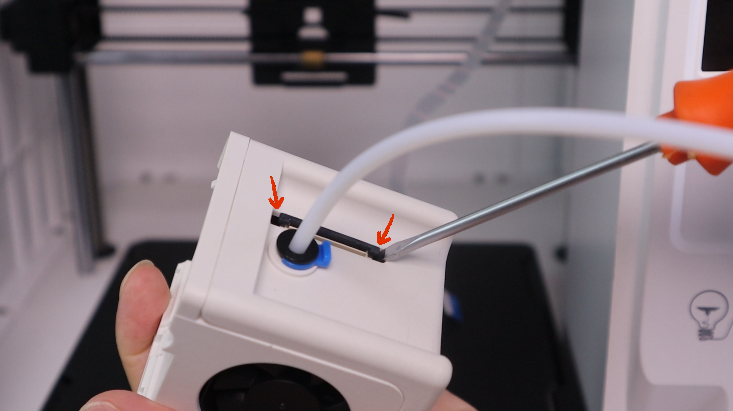 |
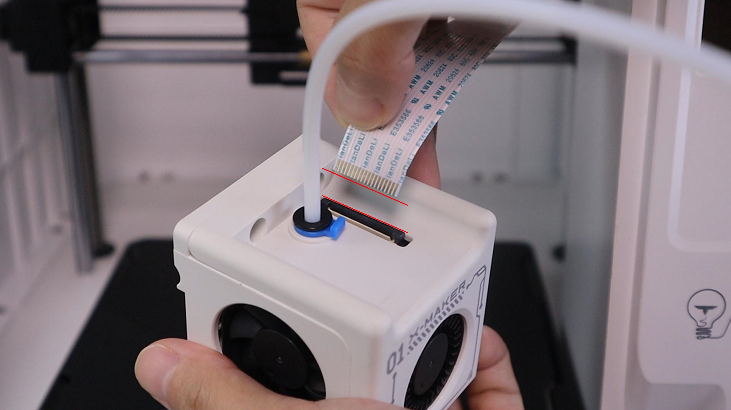 |
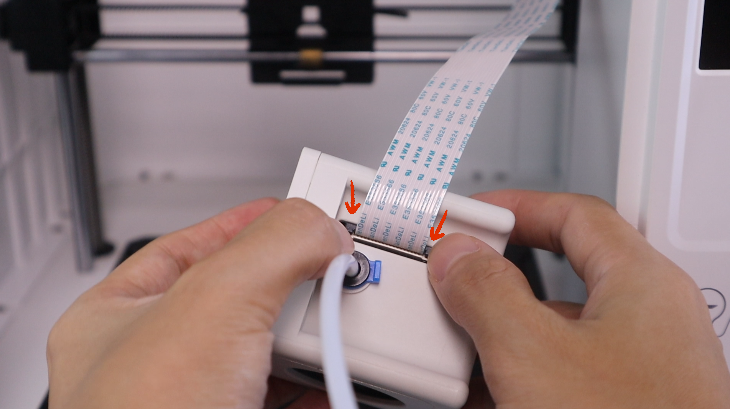 |
| 7. Pry up the fixing clip. | 8. Make the FFC parallel to the surface and insert it. | 9. Press the clip. |
 |
 |
 |
| 10. Observe and ensure the blue bar on the back of the FFC is parallel to the print head. | 11. Place back the print head and screw the 2 screws. Insert the tube back to the connector. Make sure it can’t be pulled out. | 12. The print head is now changed! |
If you have any further questions, please contact service@aoseed.com for assistance.