When the printer is on, both the internal and external lights are illuminated. To turn them off, follow these steps:
 |
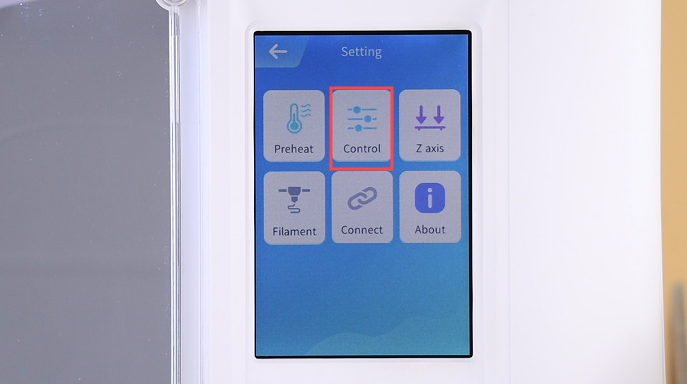 |
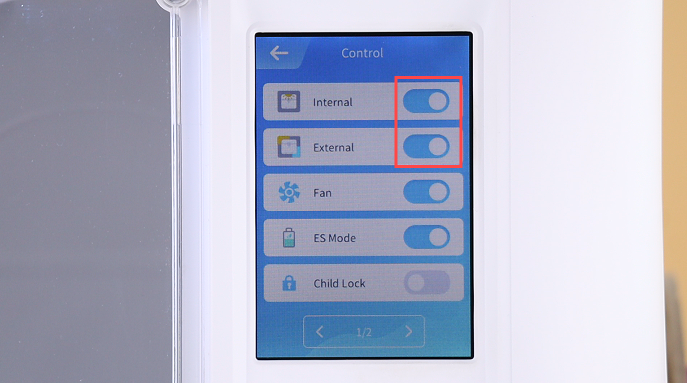 |
| 1.On the printer display, tap Setting. | 2. Tap Control. | 3.Tap Internal or External to turn off the internal light or the frame light, respectively. |
Having trouble? You can email service@aoseed.com.