After setup, load the filament. Below is a detailed instruction on how to load the filament.
|
 |
 |
 |
| 1. Hang the filament spool onto the holder. | 2. Cut the tip of the filament at an angle. | 3. Straighten the tip for about 3-5 cm. |
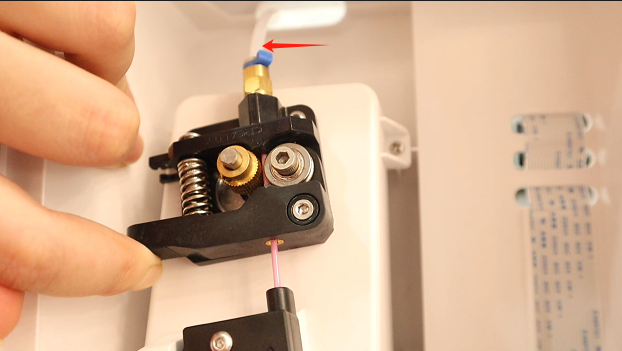 |
 |
 |
| 4. Press the spring upwards and push the filament into the extruder until it enters the tube. | 5. Replace the cover on the side. | 6. On the screen, press Filament then Load. |
|
 |
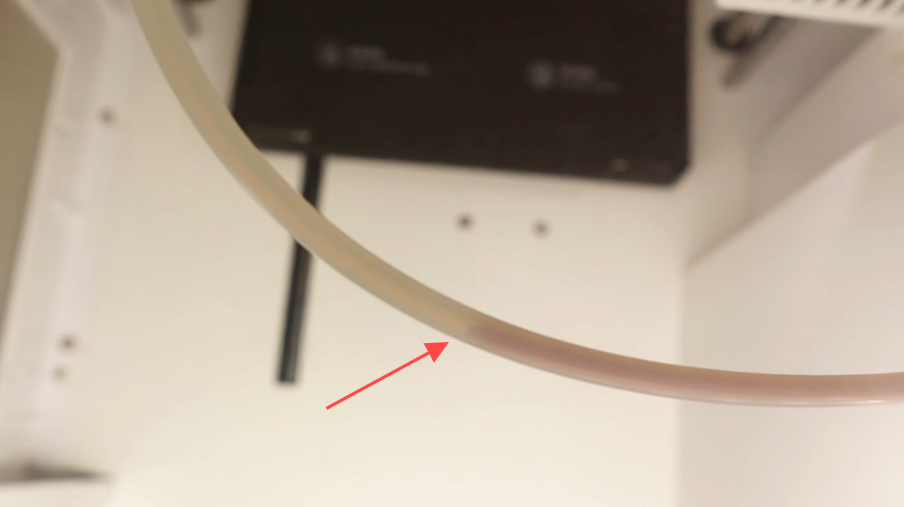 |
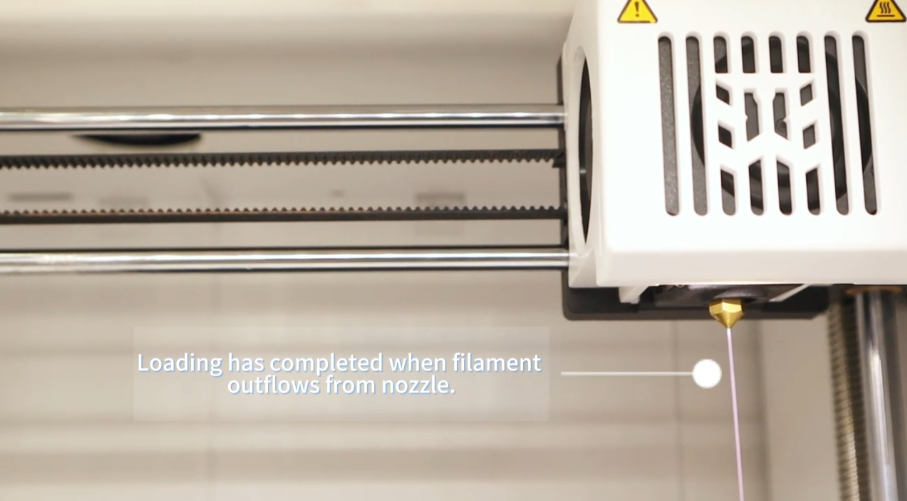 |
| 7. The printer will automatically heat the nozzle. | 8. The filament loading will begin. | 9. Once the the filament flows out, the loading is completed. |
If there are any other questions, please feel free to contact us via service@aoseed.com.