When no filament comes out of the nozzle or it comes out too finely, it usually indicates that the nozzles is clogged. Follow these steps to unclog the nozzle.
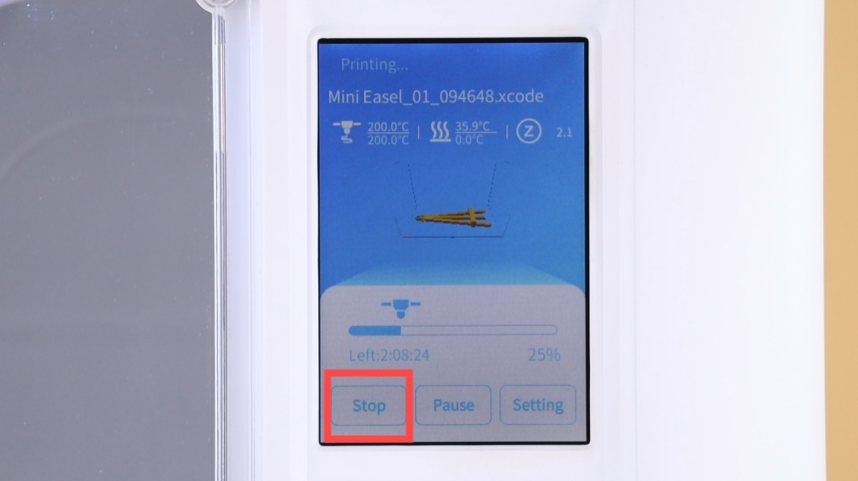 |
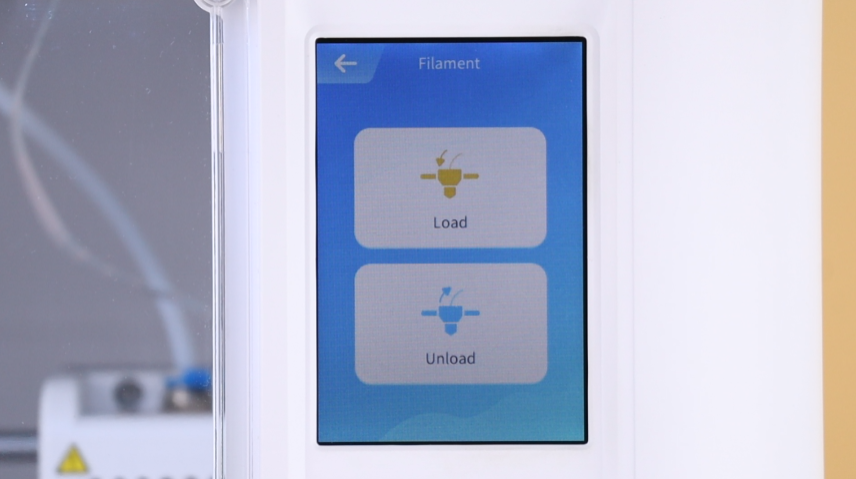 |
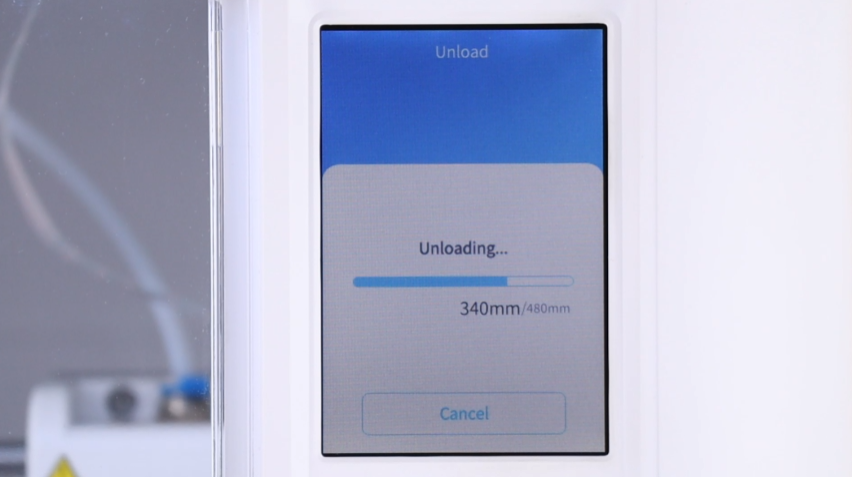 |
| 1. Stop the current job. | 2. Tap Filament-Unload. | 3. Wait for the automatic unloading to complete. |
 |
 |
 |
| 4. After unloading, tap Preheat and Start to keep the nozzle temperature at 200 ℃. | 5. Carefully insert the through pin into the nozzle. Be cautious of the high temperature. | 6. Thread the pin into the nozzle, stir back and forth several times, and pull it out. |
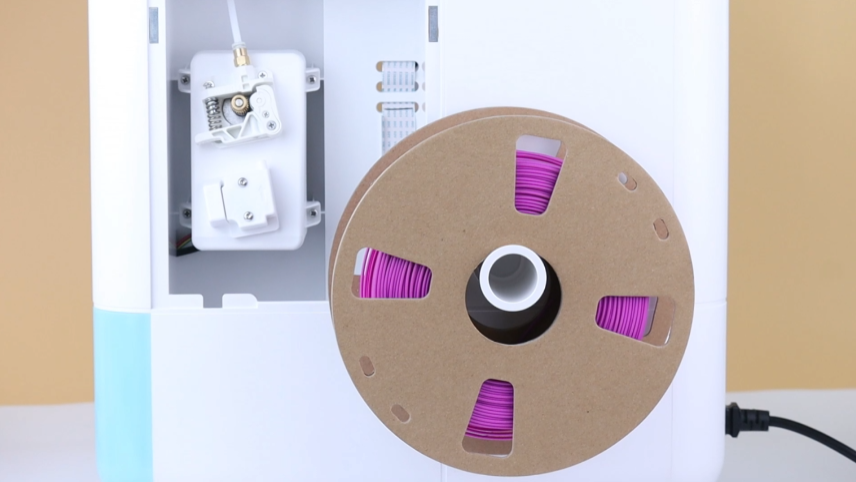 |
 |
|
| 7. Unclogging is complete. Reinstall the filament spool. | 8. Reload the filament. If the filament comes out normally, the nozzle is unclogged. |
Still Need Help? Contact AOSEED customer support via service@aoseed.com.