Power-Loss Recovery is a function that allows the printer to save the current printing progress and seamlessly continue the print job after power is restored following a sudden power outage during the printing process. Follow the steps below to handle the operation after this function is activated:
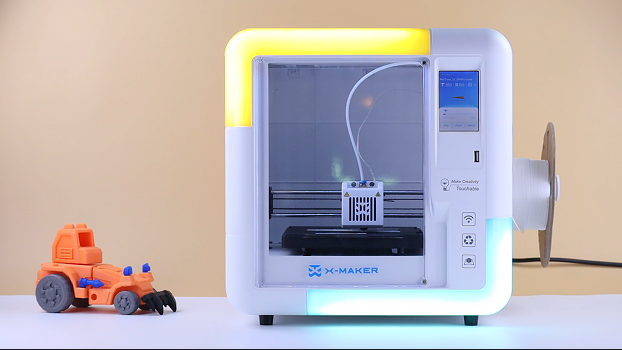 |
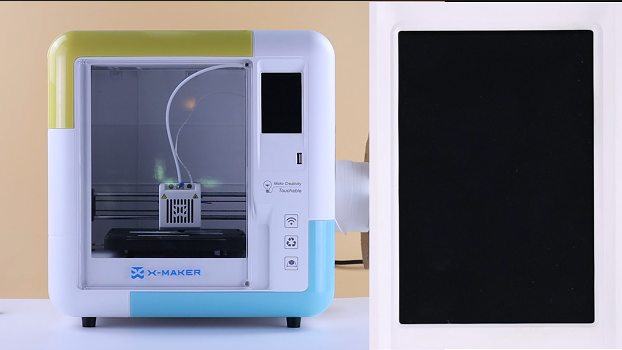 |
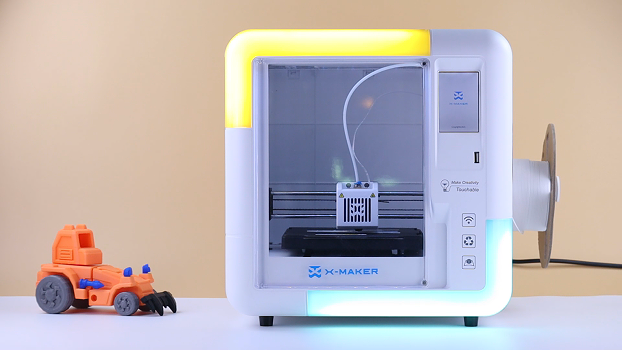 |
| 1. During normal printing, a sudden power outage occurs. | 2. The printer stops printing. | 3. After the power is restored, the printing resumes. |
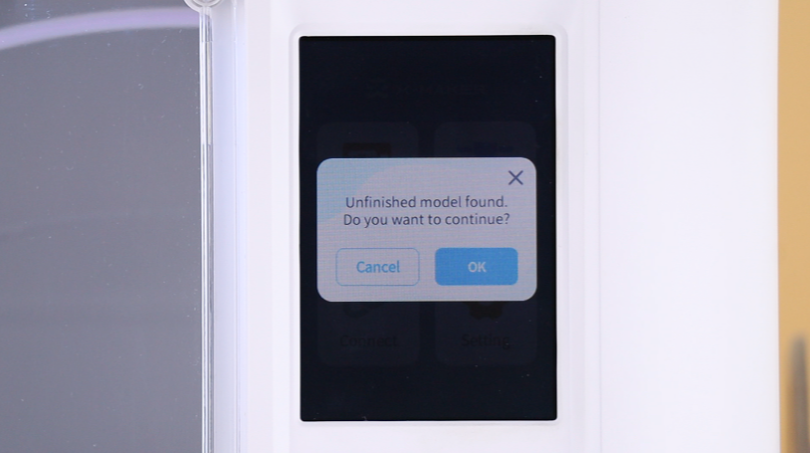 |
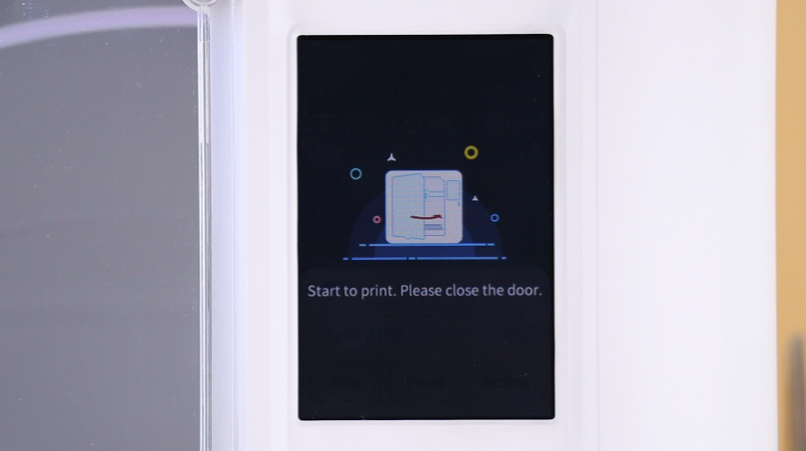 |
 |
| 4. The Power-Loss Recovery function is triggered, prompting that there is an unfinished printing task. Press OK. | 5. The printer will continue the printing task. | 6. The nozzle will heat up. |
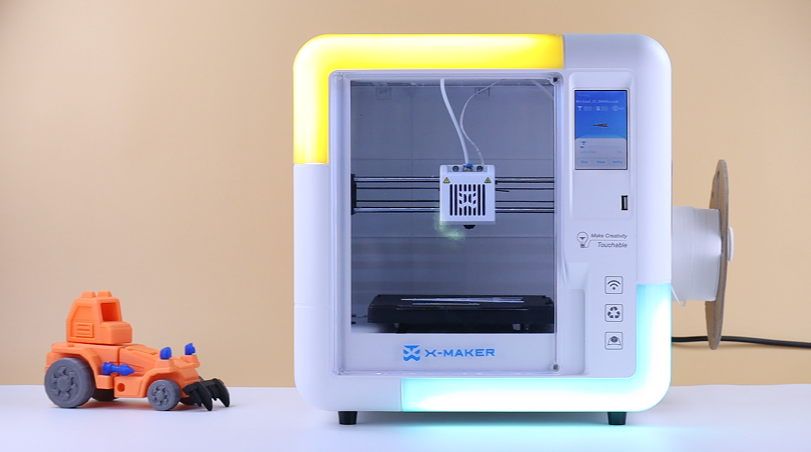 |
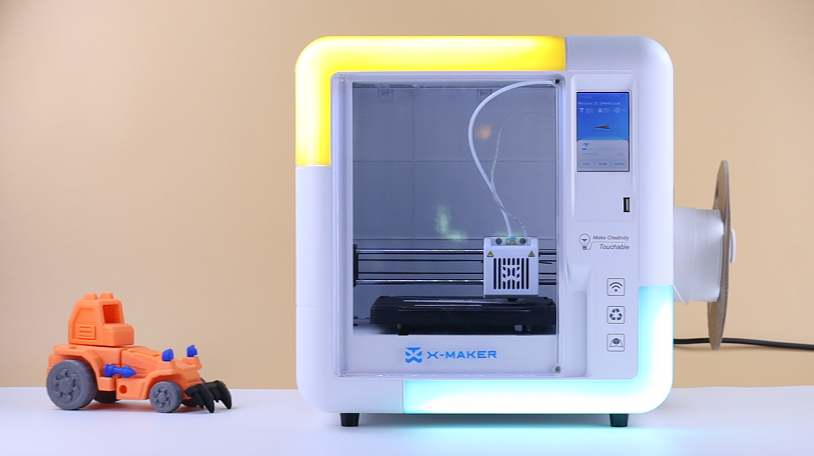 |
|
| 7. Then the print head will lift and return to its position. | 8. The printer continues the printing task. |
Having trouble? You can email service@aoseed.com.