X-MAKER JOY indicator light can show different colors to indicate different statuses. Refer to this guide to recognize each status.
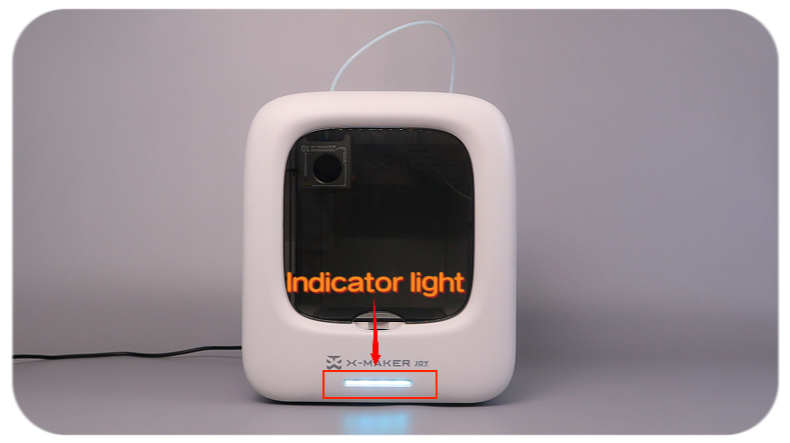
|
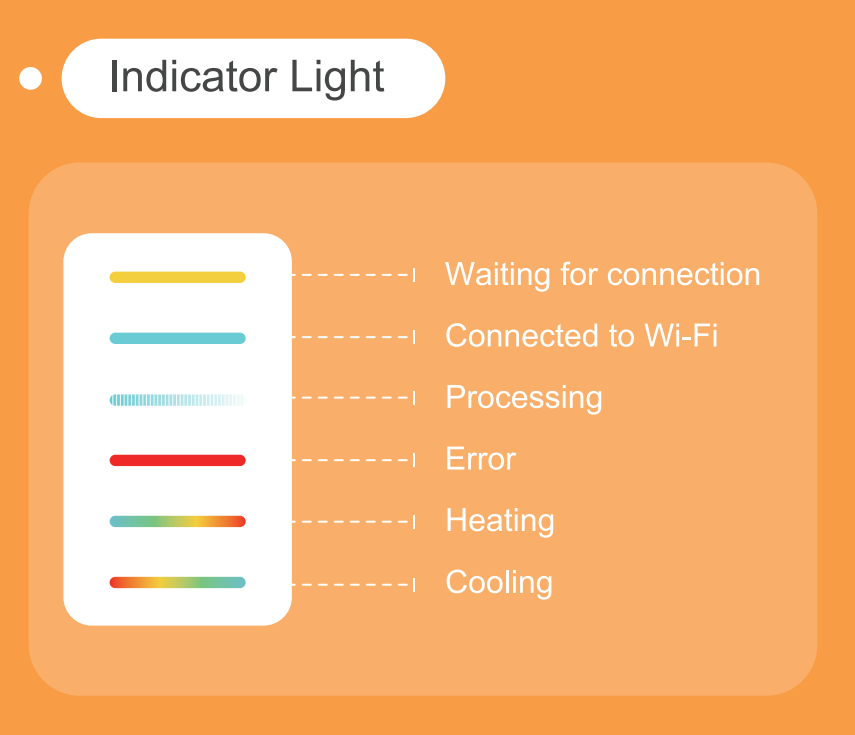 |
 |
 |
 |
|
A flashing red light: Printer error, Wi-Fi connection failure, or an incorrect Wi-Fi password is entered. |
A solid yellow light: The printer is ready to connect to a network. |
A flashing yellow light: Network pairing system is starting up. Please wait. |
 |
 |
 |
|
A solid blue light: Connected to Wi-Fi and in stand-by mode. |
A flashing blue light: The printer is working at the moment. |
Flashing blue and red lights: Heating process. The nozzle temperature is rising. |
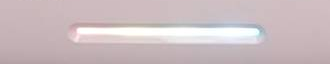 |
||
|
Flashing red and blue lights: Cooling process. The nozzle temperature is dropping. |
For further assistance, contact AOSEED customer support via service@aoseed.com.