For personalizing your printer, you can change the name of your X-MAKER JOY. This is a helpful feature to help differentiate multiple printers.
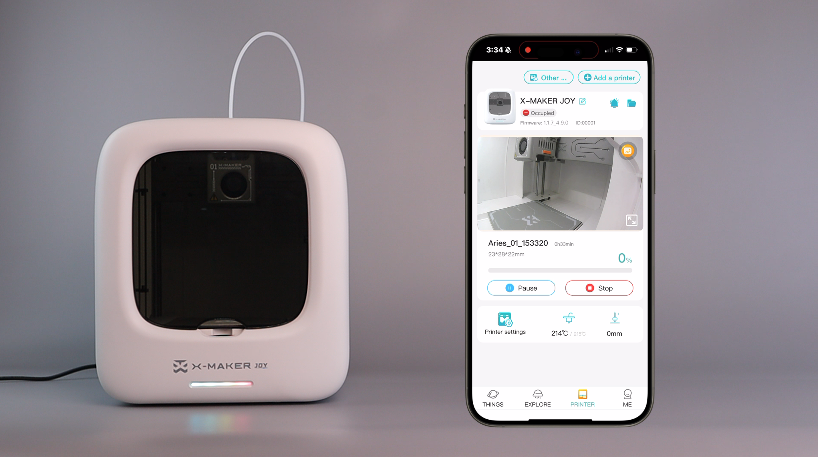 |
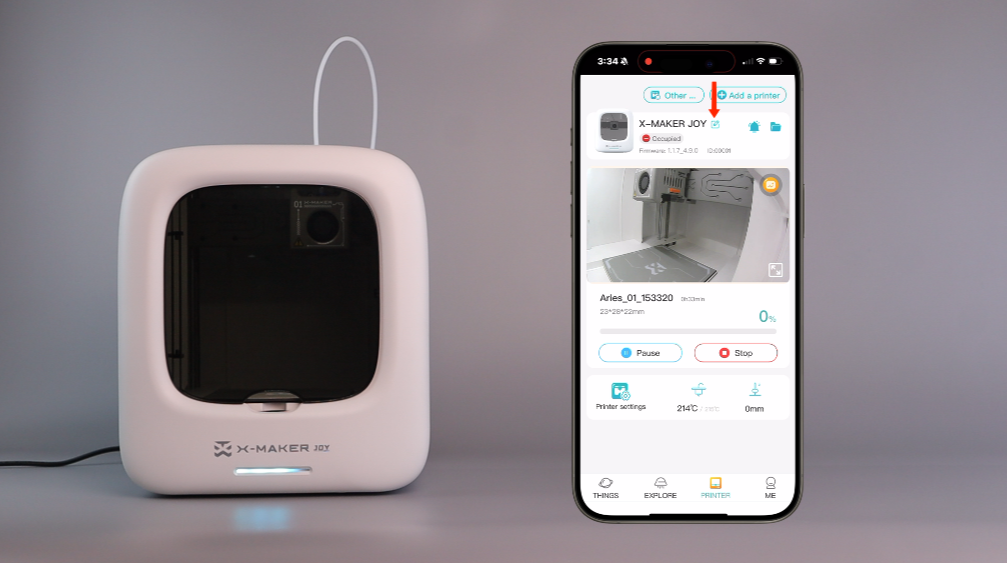 |
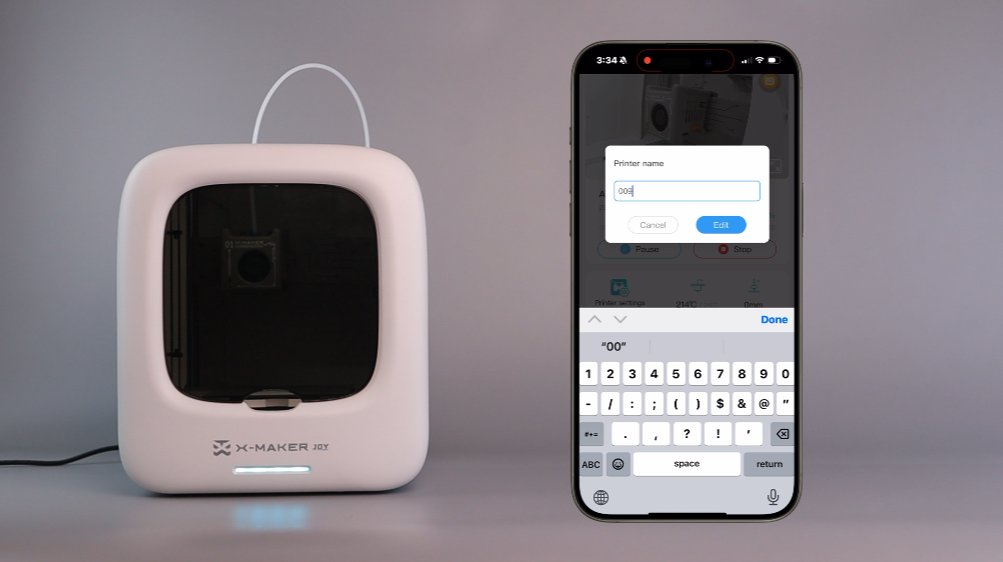 |
| 1. Connect your printer to the phone app. Enter the PRINTER interface. | 2. Tap the edit icon at the top. | 3. Enter the new name, then confirm. |
 |
||
| 4. Now you have finished naming your printer. |
If you have any further questions, please contact service@aoseed.com for assistance.