If the printer was once connected to your phone with the same Wi-Fi, even if you restart your printer and phone, you can connect it without connection steps simply by searching for it in you app. Here is how.
|
 |
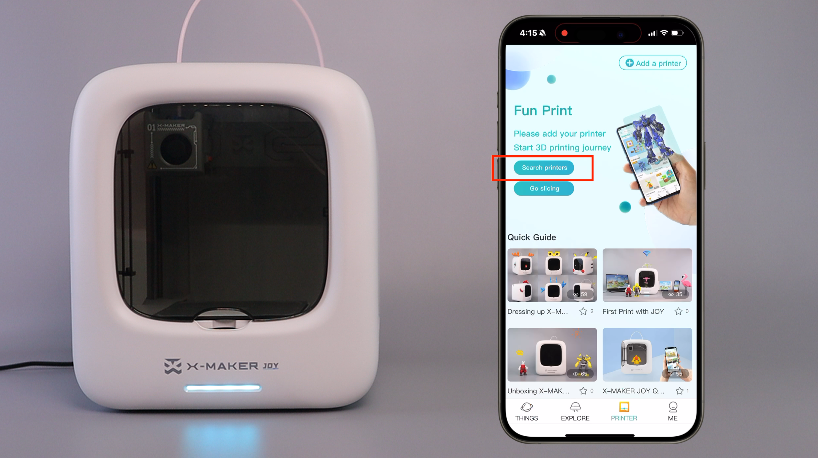 |
 |
| 1. Turn on the printer and the indicator light shows solid blue. | 2. Tap Printer-Search printers on the screen. | 3. The phone will search for available printers. |

|
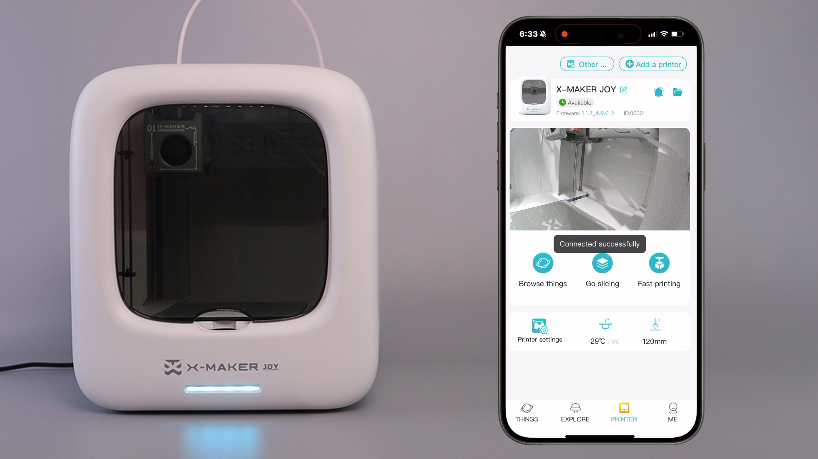
|
|
| 4. Once printers are found, tap Connect to connect your printer. | 5. When the connection is successful, you will hear a sound and can start further operations. |
For further assistance, contact AOSEED customer support via service@aoseed.com.