X-MAKER JOY comes with a built-in monitoring camera, allowing you to monitor the printing progress and check for any abnormalities through the App’s real-time video. Follow these steps to access the time-lapse video.
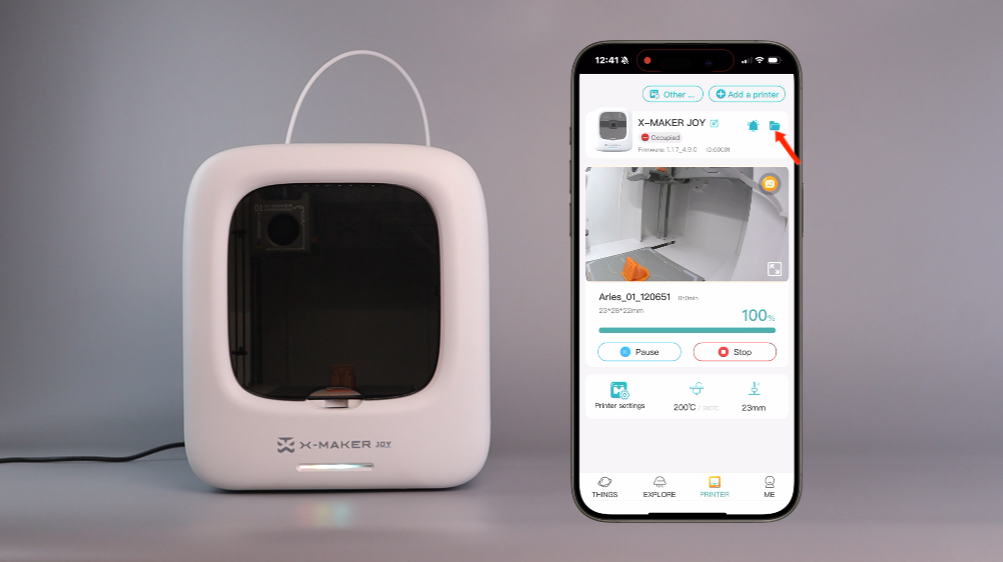 |
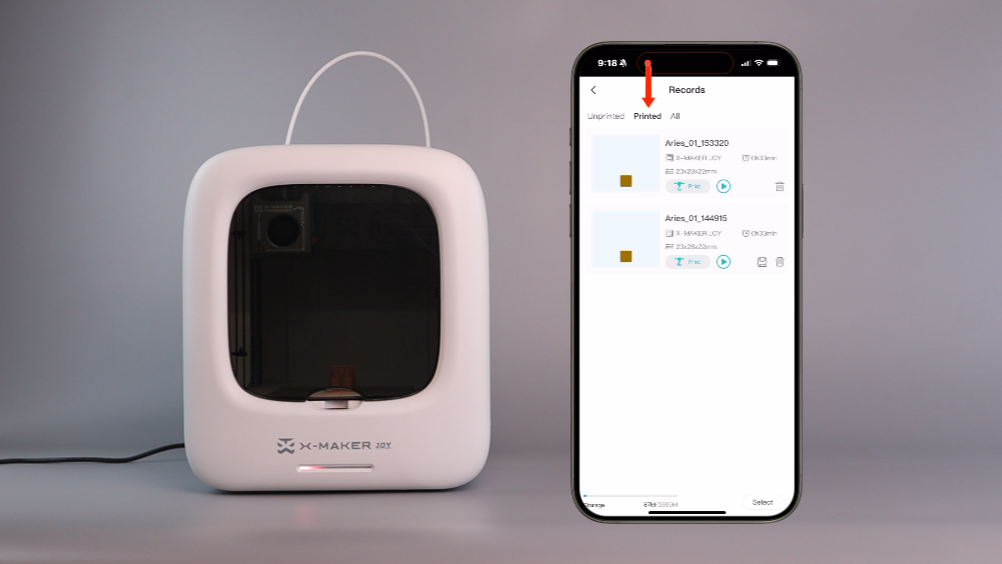 |
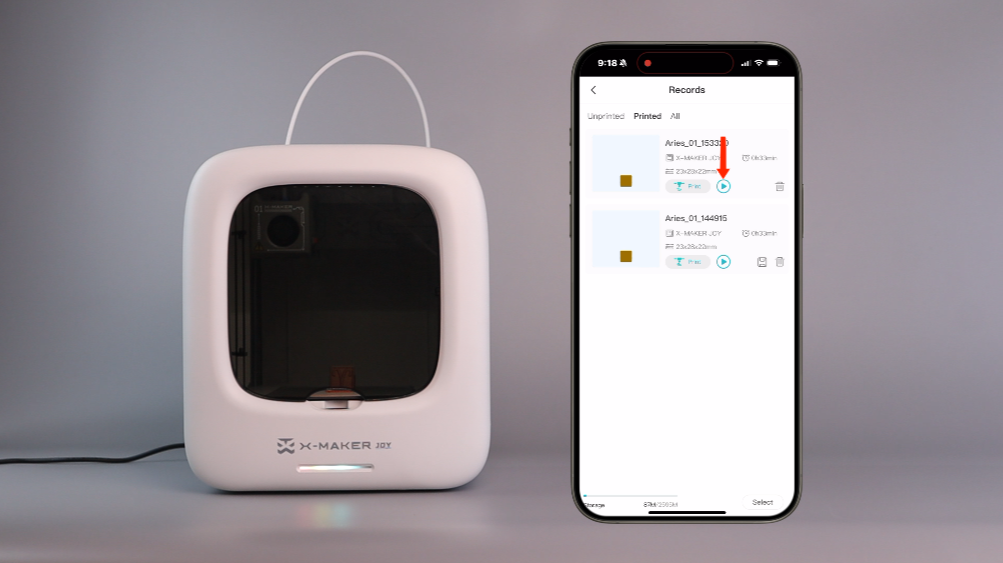 |
| 1. After printing is complete, a time-lapse video of the whole printing process is generated. You can check it by tapping the file icon on the top right corner. | 2. Tap Printed. | 3. Tap the play icon. |
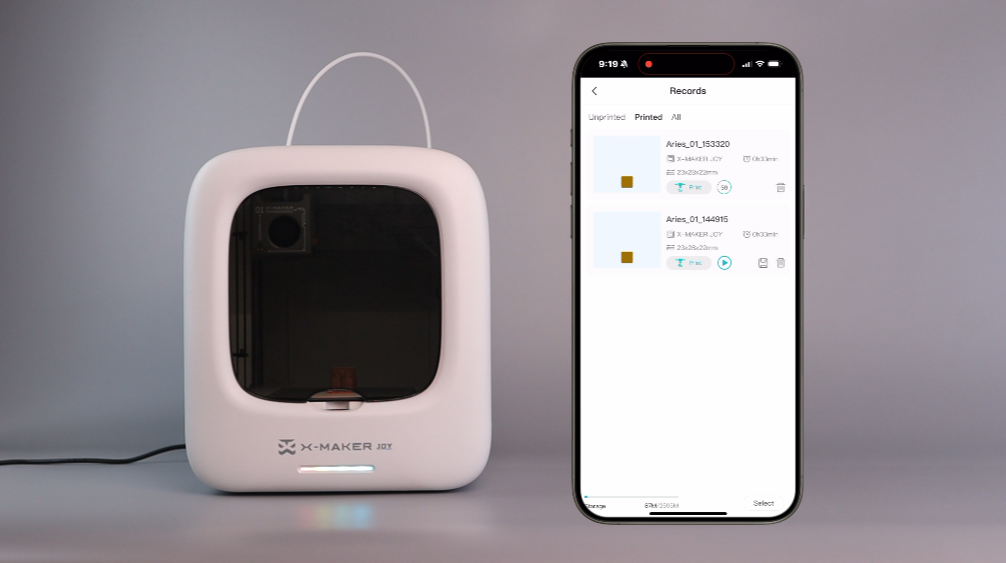 |
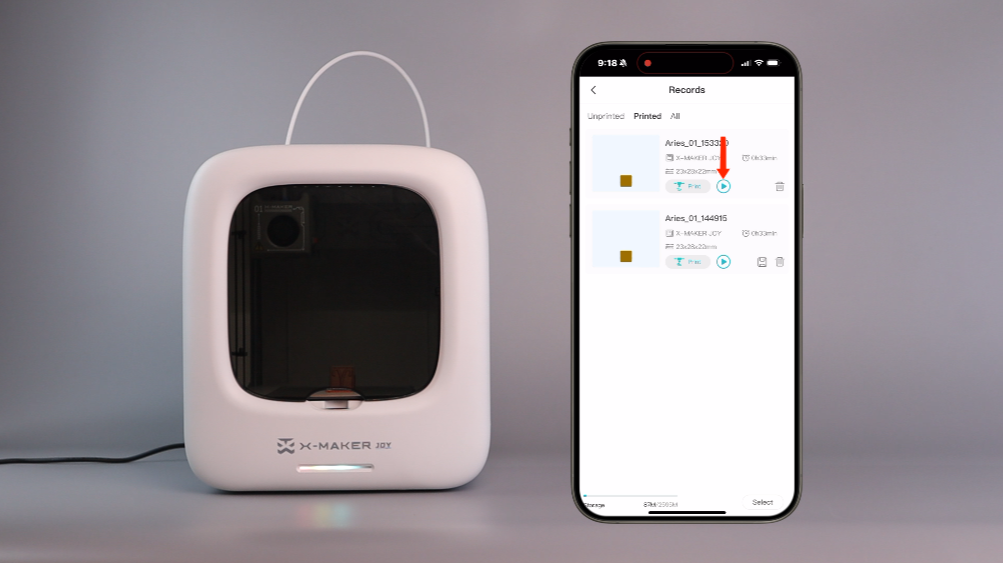 |
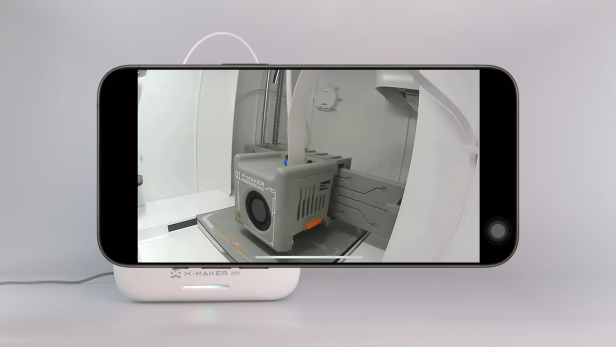 |
| 4. The video will be downloaded. | 5. After downloading, tap the play icon to watch the video. | 6. You can watch the video and share, or save it to our phone’s album. |
Still Need Help? Contact AOSEED customer support via service@aoseed.com.