If you find your prints are hard to remove the bed adhesion, check these solutions.

|
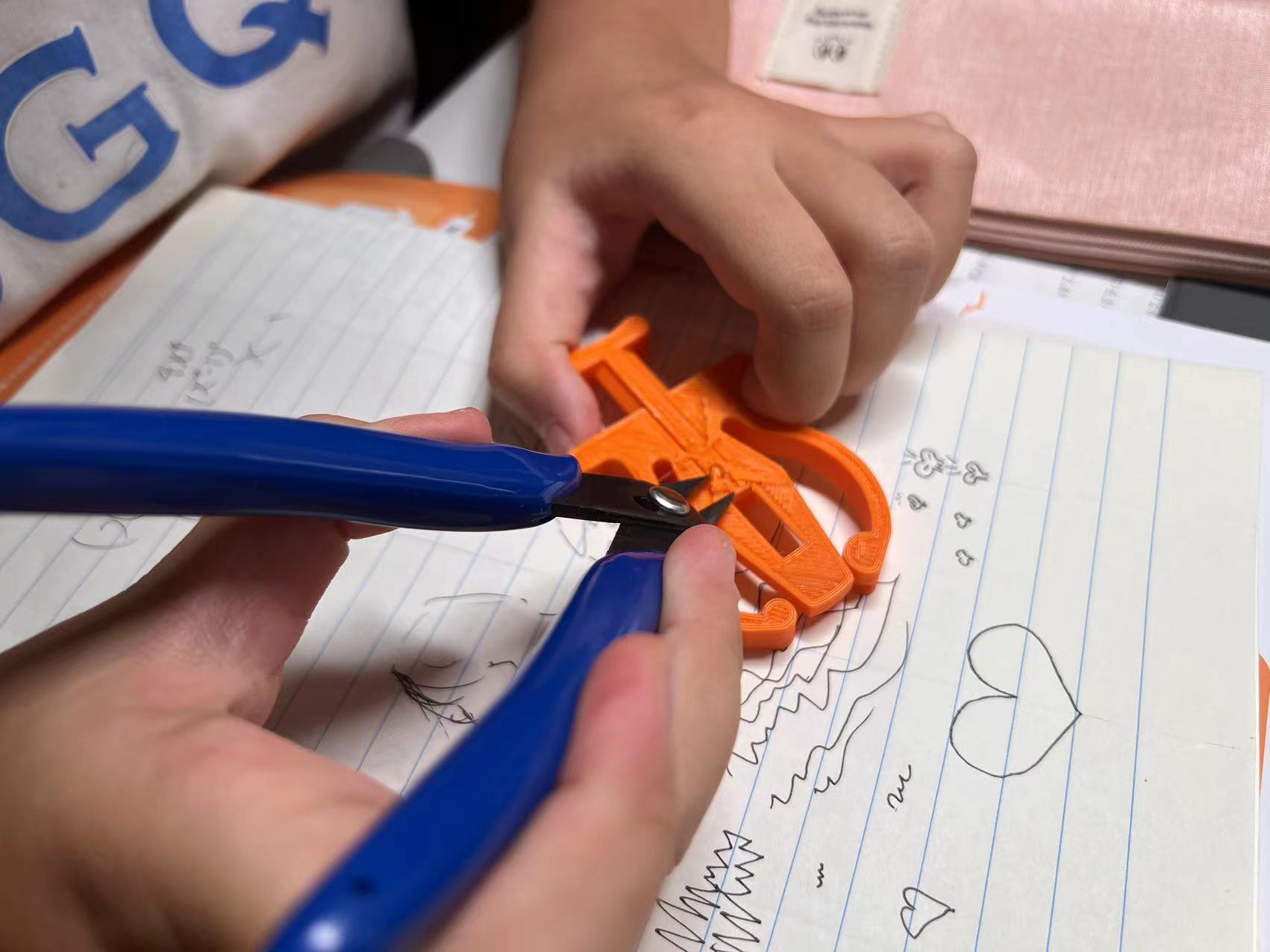
|

|
¶ Solution 1: Print Without Bed Adhesion
For regular models, you can print without bed adhesion. Here's how:
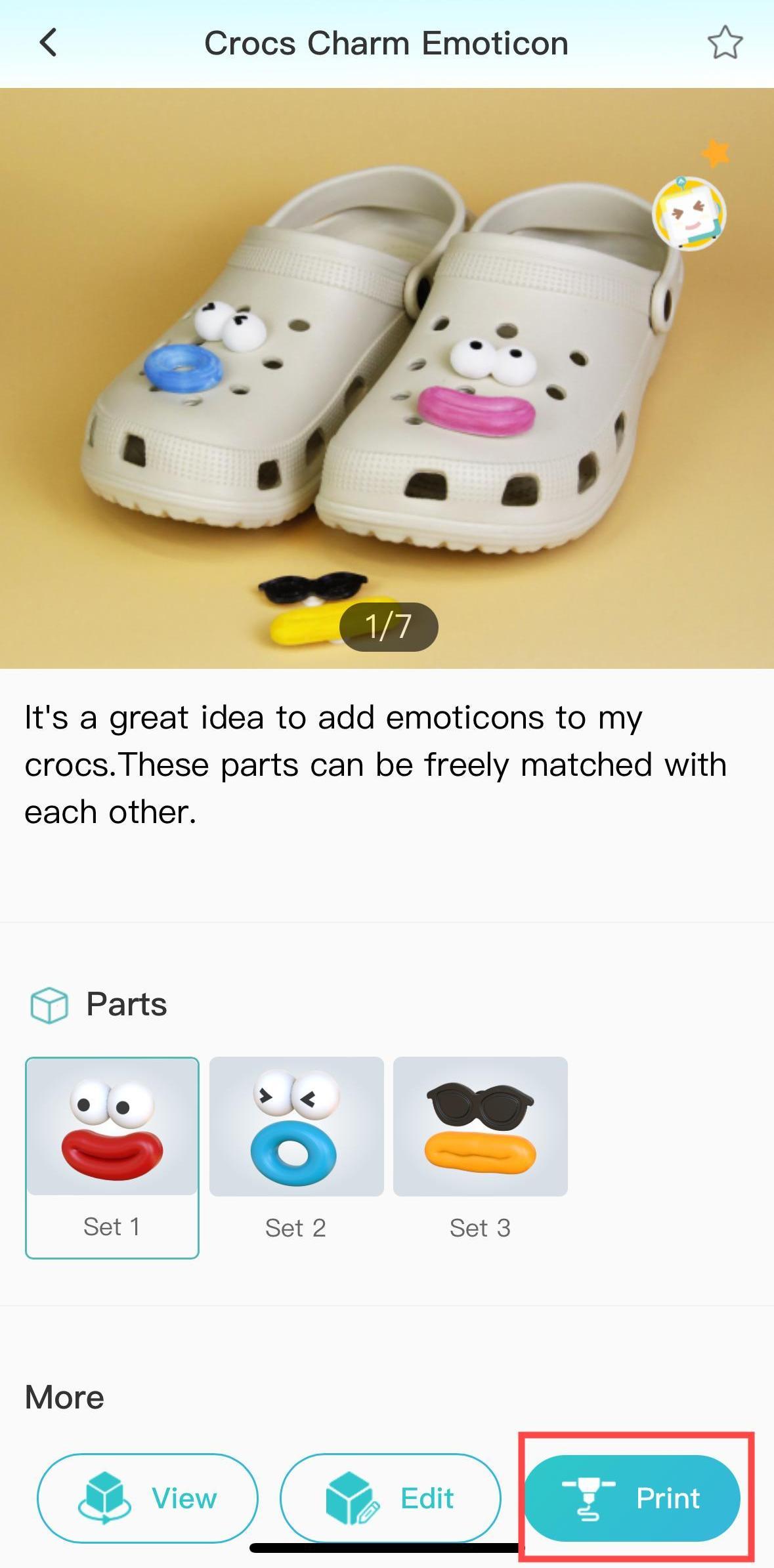 |
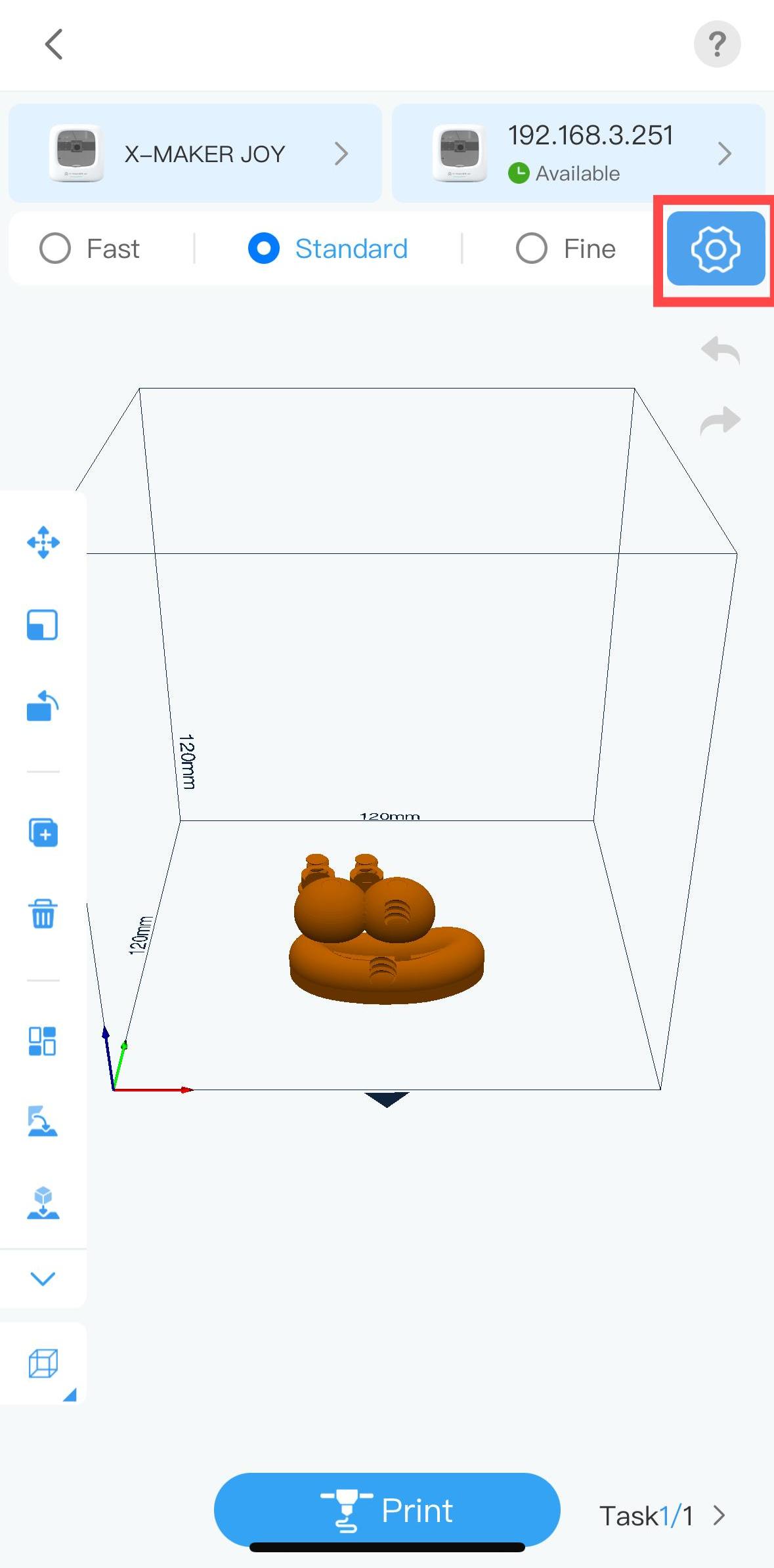 |
 |
| 1. Select your model and tap Print. | 2. Tap the settings icon. | 3. Under Bed Adhesion, select None. Then return and continue with the printing process. |
By following these steps, you can print models without bed adhesion.
¶ Solution 2: Adjust First Layer Adhesion
The bed adhesion of models are designed to be easily removed. If bed adhesion is difficult to remove, check if the first layer is too tightly adhered. If it is, you can calibrate your printer (refer to this article) and then resume printing.
¶ Solution 3: Check for Damp Filament
Check if the filament is damp. If the filament is damp, replace it with a new spool before printing.
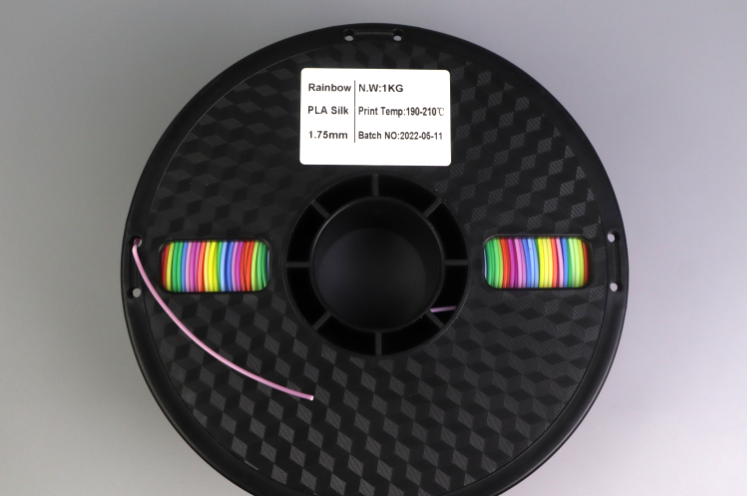 |
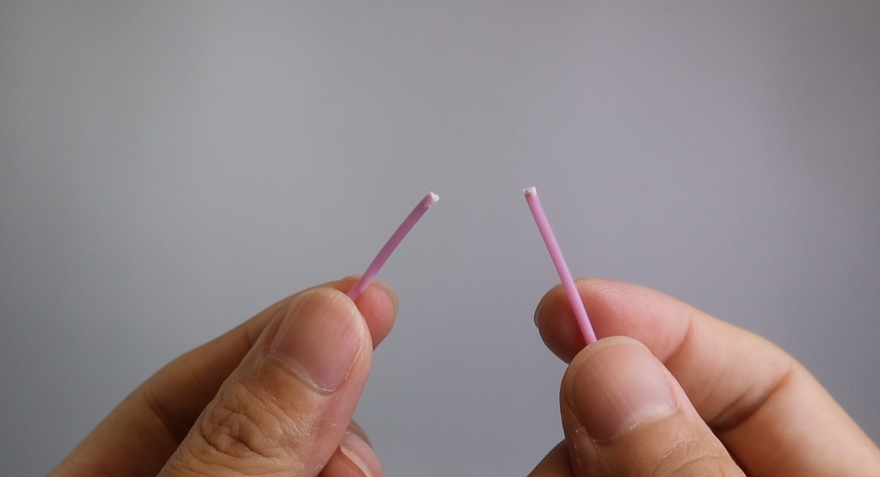 |
| 1. You can do this by looking at the date on the filament spool. If it's been more than one year since the spool was manufactured, the filament is likely damp. | 2. Another way to check is by bending the filament. If it bends easily, it's likely damp. |
If there are any other questions, please feel free to contact us via service@aoseed.com.