The X-MAKER JOY comes with a spool of PLA filament (200g). After the printer is connected to the app, it's time to load filament to print.
Note: The X-MAKER JOY is only compatible with PLA filament.
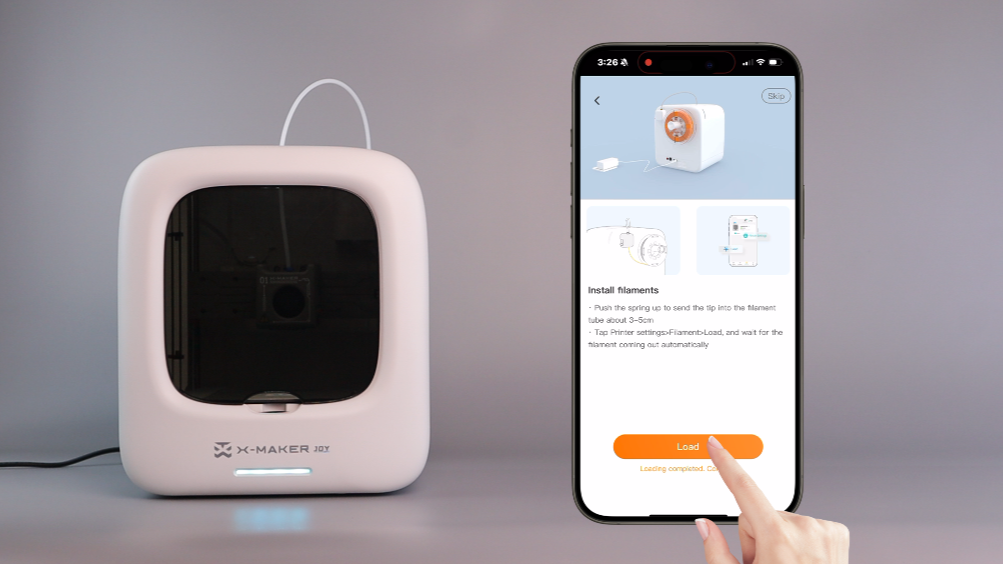 |

|
 |
| 1. Install the spool holder and the filament. Tap Load to load the filament. (If loading was completed earlier or you do not wish to load filament at the moment, tap Continue to skip this step. ) | 2. After tapping Load, the nozzle starts heating and the indicator light flashes from blue to red. | 3. When the target nozzle temperature is reached, the loading process will proceed automatically. |
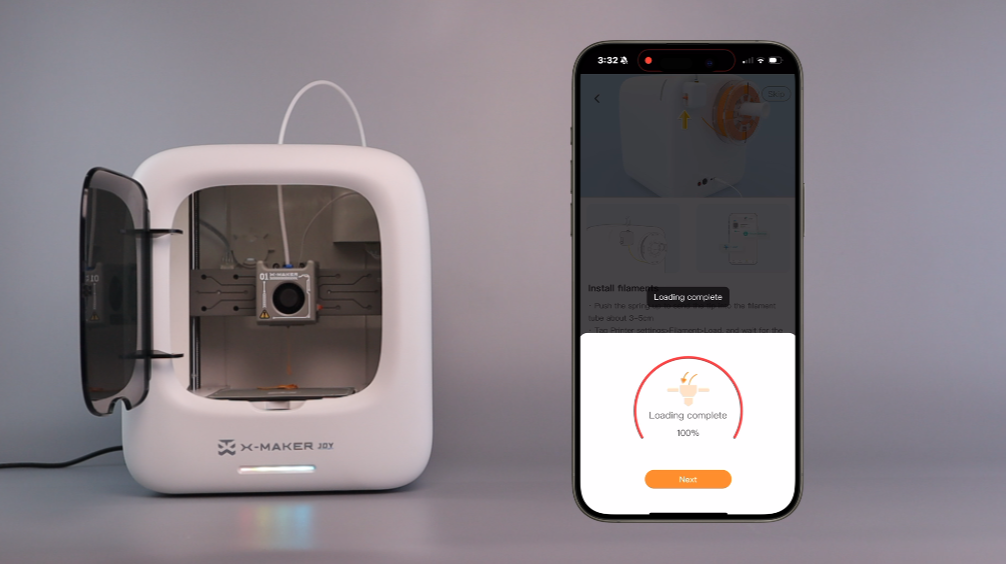 |
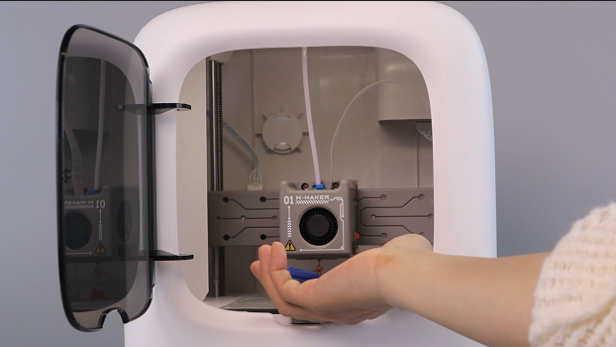 |
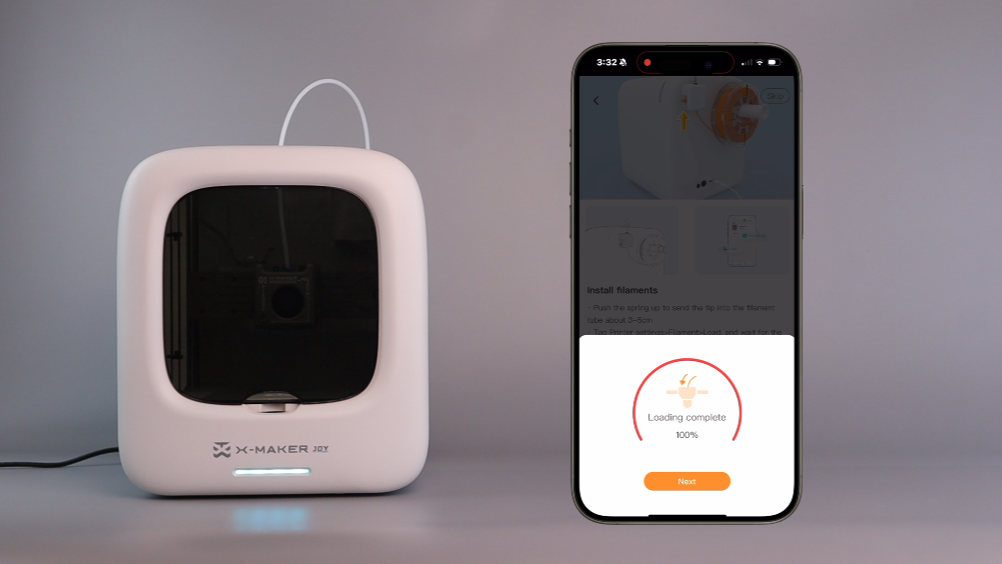 |
| 4. Soon the filament will come out of the nozzle. At the same time, the nozzle will cool down and the indicator light will flash from red to blue. | 5. Cut off the filament beneath the nozzle. Make sure the print platform is clean. | 6. Now the loading is complete and you are ready for the next step. |
If there are any other questions, please feel free to contact us via service@aoseed.com.
Related article