After the test print, you can print whichever models you like. For example, you can view various models and print them out in X-MAKER app under THINGS. By following these steps, you can turn 3D models into tangible objects.
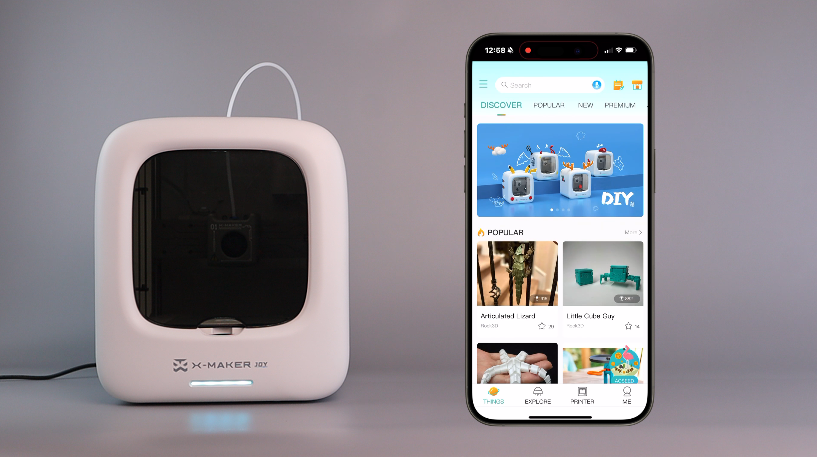 |
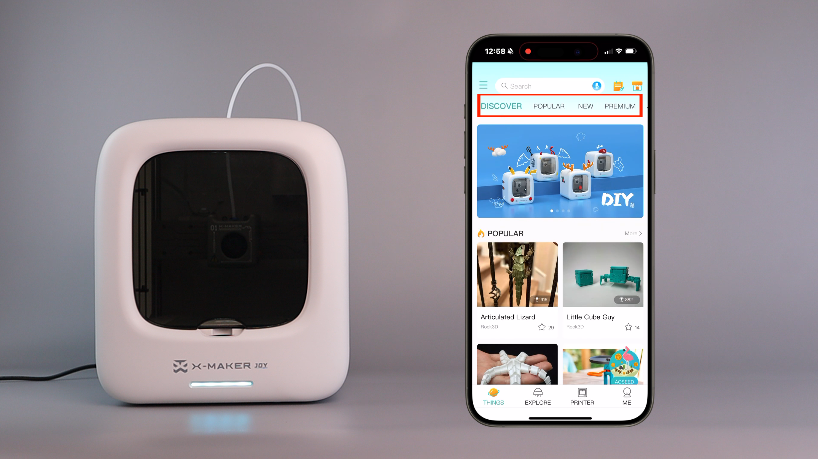 |
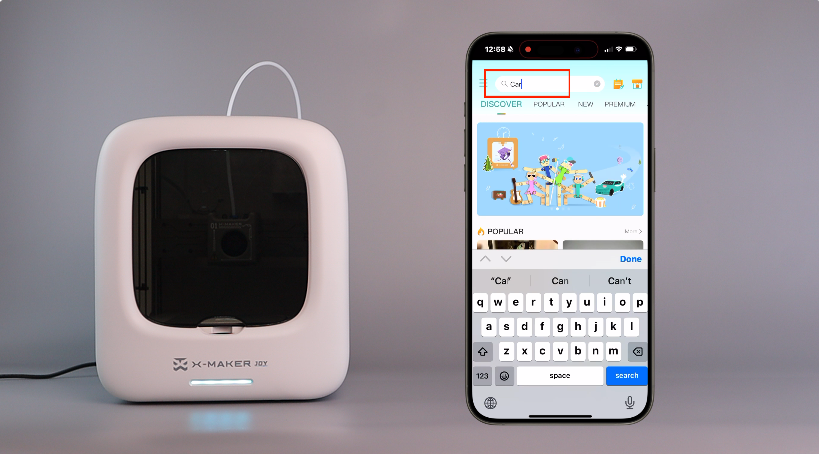 |
| 1. Connect the X-MAKER JOY to your phone. Navigate to THINGS. | 2. You can choose models from different categories in THINGS. | 3. You can also search for models in the search bar. |
 |
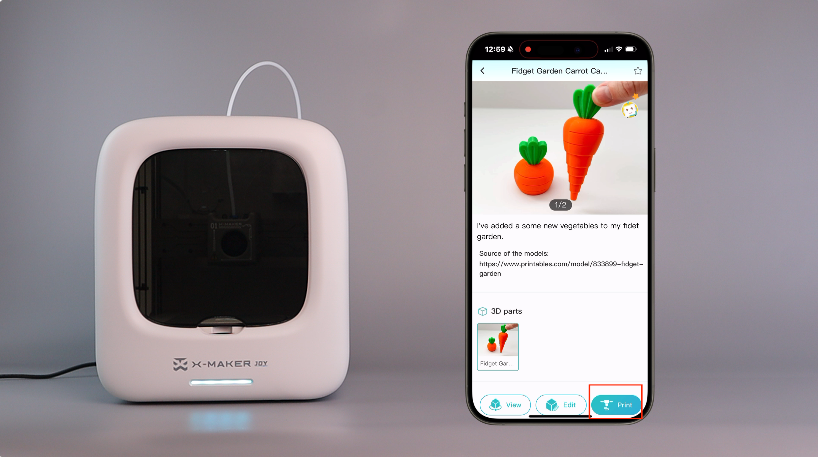 |
 |
| 4. Tap the model to view its information. | 5. Tap Print on the lower right corner to prepare to print. | 6. Tap Print to slice the model. |
 |
 |
 |
| 7. The model will be sliced automatically. | 8. After slicing, tap Start. | 9. The file will be uploaded to your printer. |
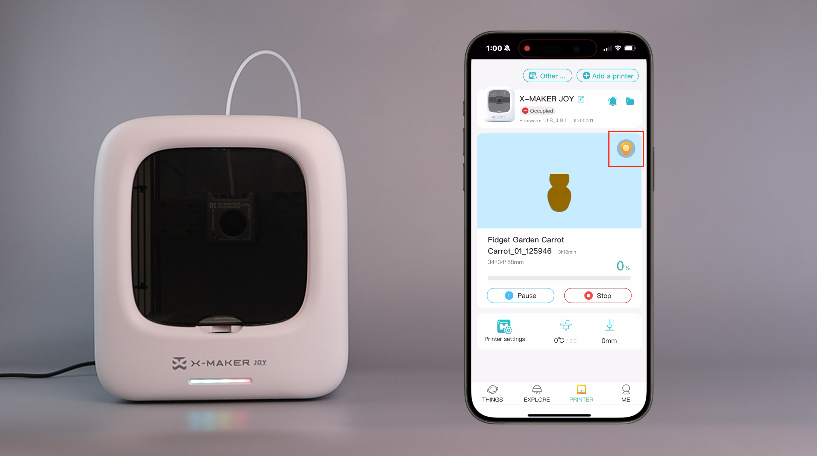 |
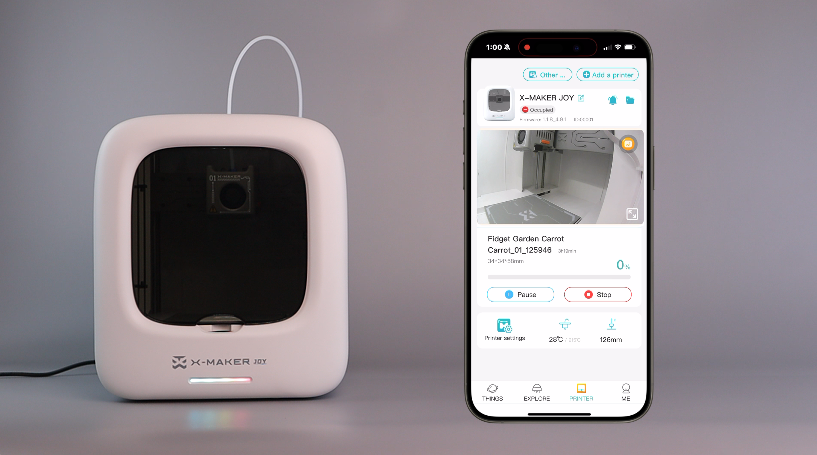 |
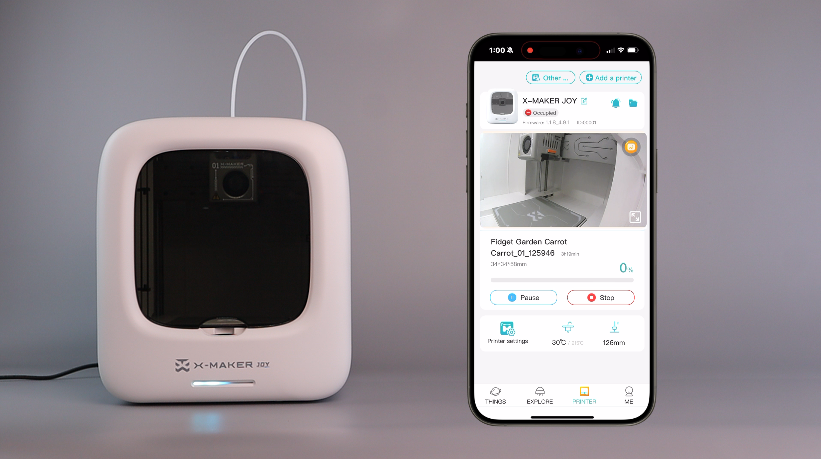 |
| 10. You can see the printing status on your phone screen. Simply tap the orange icon to switch to camera mode. | 11. When the printer starts working, the nozzle will return to its position and start heating. The indicator light will flash from blue to red. | 12. After heating, the printing starts. The indicator light will flash blue. |
 |
 |
 |
| 13. When the print job is complete, the printer will beep. Open the door and take out the print together with the base plate. | 14. Bend the plate to remove the print. Place the flexible plate back into the printer for the next print job. | 15. Remove any support structures. |
 |
||
| 16. Let’s play! |
How do I print a model designed by myself?
For further assistance, contact AOSEED customer support via service@aoseed.com.